Apni Chhat Apna Ghar Program
On the special instructions of Punjab Chief Minister Maryam Nawaz Sharif, the housing project named “Apni Chhat Apna Ghar” program has been started. The first and foremost objective of this program is to provide affordable housing to the people of Punjab. Families from Punjab who have land to build their house but do not have money to build a house can easily get a loan by registering in this program. It should be remembered that the owners of five marla plots in urban areas and ten marla plots in rural areas will be provided with a loan of up to fifteen lakhs.
If you also want to get a loan for the construction of your house, then you can easily apply online for the Apni Chat Apna Ghar program at home by following the procedure given below. So if you also want to own your home, then don’t miss this great opportunity and complete your registration process as soon as possible.
Also Read: Punjab Himmat Card: 10,500 Payment Starts From 15th Sept
Steps to Apply for the “Apni Chhat Apna Ghar” Scheme
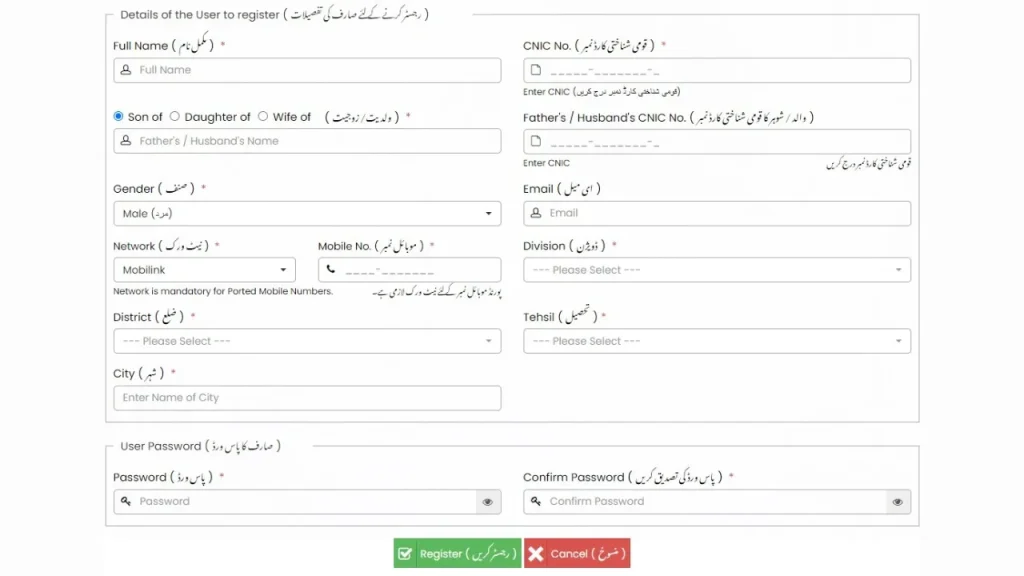
Step 1: Visit the Official Registration Page at acag.punjab.gov.pk
To start the registration process, first open the official website of ACAG (https://acag.punjab.gov.pk/) on your mobile or computer. After opening the website, the registered button will appear in the top right corner. Access the registration form to create an account by clicking the button.
Step 2: Fill in Your Personal Details
To create an account, you will need to enter the following information in the registration form:.
- Full Name (مکمل نام): First, enter your full name as per on your ID card.
- CNIC Number (قومی شناختی کارڈ نمبر): After that, enter your ID card number. Remember to enter the ID card number without any dashes.
- Father’s/Husband’s Name (والد کا نام): After entering the ID card number, enter your father’s name.
- Father’s CNIC Number (والد کا شناختی کارڈ نمبر): After entering the father’s name, enter the father’s ID card number in the next field.
- Gender (صنف): After that, select your gender: if you are male, then male, and if you are female, then female.
- Email (ای میل): After that, if you have an email, enter your email. Remember that it is not necessary to enter; you can leave it.
- Mobile Network or Mobile Number ( موبائل نیٹ ورک اور موبائل نمبر): After that, select the network of your mobile number and enter your mobile number.
- Division (ڈویژن): After that, select your division.
- District (ضلع): After selecting the division select your district.
- Tehsil (تحصیل): After selecting district, select your tehsil.
- City (شہر): And finally, enter your city name.
Step 3: Set Up Your Account Password
After entering everything, you will need to set up a password to create an account.
- Create a strong password of at least six characters, which must include a special combination.
- Re-enter the password once to confirm any errors.
Step 4: Submit the Registration Form
Once all required fields are filled correctly
- To avoid any kind of mistake, recheck all the entered information once again to confirm. So that if there is any mistake, it can be removed.
- If there are no errors, click on the registered button to submit the application.
- Your account will be created as soon as you click on the register button.
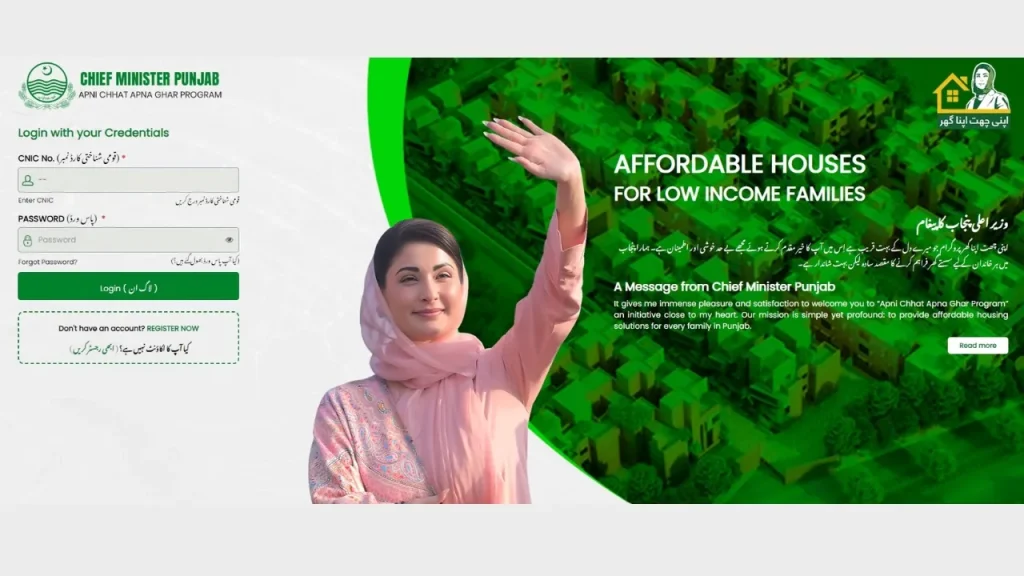
Step 5: Login to Your Account
The text provided here is written in a simple and easy way:
After completing the registration, you can now login to your account:
- Click on Login.
- Enter your CNIC as a username.
- Enter the password you created during registration.
- Now you will be taken to your dashboard or related page.
- Tick the checkbox to accept the terms of the certificate and disclaimer, and click “Continue.”.
Complete the application form by entering your personal information, property information, and household socio-economic information. After entering all the information, finally upload your photo and click on the Save and Next button. After going to the next page, upload all the required documents and click on the Save and Next button. Finally, give your remarks and click on the Register Now button.
How to Check Punjab ACAG Application Status
If you have completed your registration and want to check the status of your application, you need to follow the steps below.
- First of all, you have to visit the official website of ACAG.
- After visiting the website, you have to login by entering your username and password.
- After logging in, you have to click on the check your application status button.
- As soon as you click on the button, complete details regarding your application status will appear on your screen.
- This way, you can easily check your application status at home.
Also Read: New Registration Process For BISP Kafaalat Sep Installment
ACAG Helpline
If you face any kind of problems in completing the registration or you want to get any kind of information regarding the ACAG scheme, So you can register your complaint as well as get information by contacting the below mobile number or email.
- Contact Number (رابطہ نمبر): 042-99213419, 042-99213428
- Email (ای میل): [email protected]
Conclusion
The Apni Chhat Apna Ghar scheme launched by Chief Minister Punjab Maryam Nawaz Sharif to provide housing facilities to low-income families is a commendable initiative. Now Low-icome families can easily submit an application at home to get a loan for the construction of their house. This article contains complete guidance on how to complete the registration under this scheme. So if you also fulfill all the eligibility criteria, then complete your registration as soon as possible using the procedure provided in this article. You can also visit the help desk of ACAG, established in the office of your nearest Deputy Commissioner, to get any kind of information.

